Connections
We’re guessing you’ve accidentally sent a message to the wrong recipient at least once. Maybe it didn’t really matter back then, but imagine for a second that message contained some sensitive data! If you want to rest easy sharing data with colleagues in different companies, even parent-, sister- or subsidiary-companies, there’s one single thing that must hold true: you need to be completely sure the organization on the other side is the organization you expect it to be.
This is what connections are for. An administrator can create their own connection or can authenticate an existing connection of the other account. All related functionality is available within Settings > Modules and is only accessible to administrators.
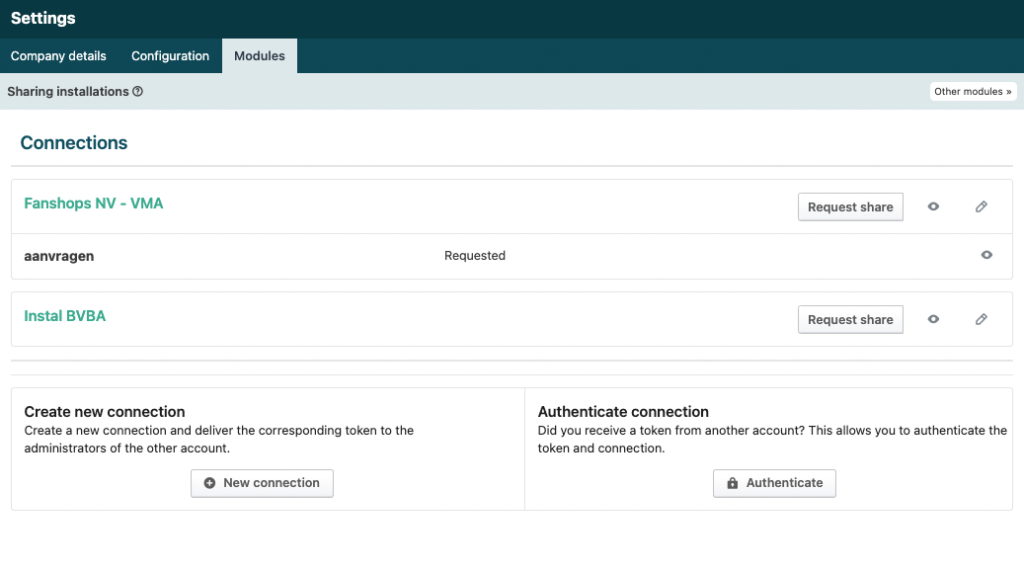
Create a new connection
Creating a new connection is easy. Press the button and enter a name and optional description. We recommend using the name of the other organization. That way you know who’s on the other side, even if they change their name from Competitor Inc to YourFavoriteColleague Ltd. You can control the name of the connection, but not the name of their account.
As soon as the connection is created a token is generated. You need to hand this over to an administrator of the other account in a safe and secure manner. Only when they’ve authenticated the connection will you be able to use it exchange data.
Authenticating a connection
When you’ve received a token from another organization you must verify you actually did receive from them. Grab the phone and call your contact on the other side and verify the token came from them. Only then should you press the button in the Sharing installations module. Again, be sure to use a descriptive name for the connection.
Once this process has completed administrators in both your and their account will be notified. You can now request access to installation data!