Nameplate and instruction cards
The EU government have implemented a lot of changes in the past year that will come into effect on 1 January 2025.
For example, the rule regarding mandatory labelling for installations with F-gases, also known as the mandatory registration plate on installations, has been adjusted.
What has changed?
Additional mandatory information must be stated on the data plate:
- From now on, only one template will be used for the identification plate.
- Is the system pre-filled and/or topped up, or not?
- The origin of the F-gas: is it new, 100% recycled, or 100% regenerated?
- Information about the F-gas: content in kg, CO2-eq, and GWP.
- The online logbook for systems from 5 TEC (for example, using a QR code).
- The CE marking.
This additional information must be applied next to existing nameplates or labels.
How is the information on the identification plate determined?
Several regulations dictate the information required on the identification plate:
- European Regulation: EU 2024/573
- Specific Implementing Regulation for Labeling and Identification Plates: EU 2024/2174
-
The PED1, detailing specific obligations regarding pressure equipment: EU 2014/68
- The EN378 Standard2, specifying additional requirements for refrigeration and heat pump system logbooks
What does the new data plate look like?
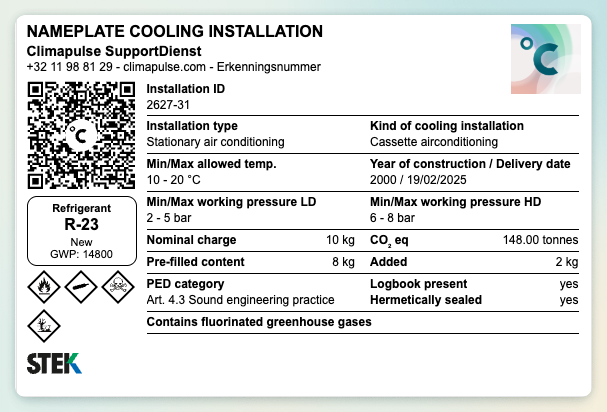
Creating a license plate
With Climapulse, you can generate a license plate that you can attach to your system. To create a license plate, click the three dots to the right of the system. You'll then be able to create the license plate.
You'll only need to provide a compatible printer.

Make sure all the information about your installation is entered as completely as possible. You can enter the required information while creating a license plate, but after the license plate is generated, this data is lost. If you want to save the information so you don't have to re-enter it each time, create a basic installation sheet. This sheet also offers the option of automatically completing the properties from the instruction sheet.

If you want the QR code to be displayed on the license plate, which is highly recommended for the digital logbook, check the “QR tag on license plate” box before generating the license plate.

Label printer Rebo
Want to print with your smartphone or tablet? Rebo offers models suitable for both on-the-go technicians and office users. Read this article for more information.
Label printer Altec
As a Climapulse customer, you benefit from exclusive all-in packages from Altec at a reduced price! Contact Altec if you're interested!
Here you'll find step-by-step instructions on how to set up and use your printer, and how to ensure your license plates print perfectly from your Windows computer.
Instruction cards
In addition to the license plate, you can also choose to create an instruction card as an extra. Click the three dots next to the installation in question and select "Create instruction card." Here you can provide a number of instructions for the customer. The installation's properties will be filled in automatically once you've created and completed a basic data sheet. You can download and print this instruction card.

1. Refrigeration installations are classified as pressure equipment when they have a maximum allowable pressure exceeding 0.5 bar.
2. The NBN/NEN-EN378 standard mandates that a logbook is required. While this standard does not have a legal framework, regional legislation stipulates that all refrigeration or heat pump installations must comply with the EN378 standard or a replacing standard.